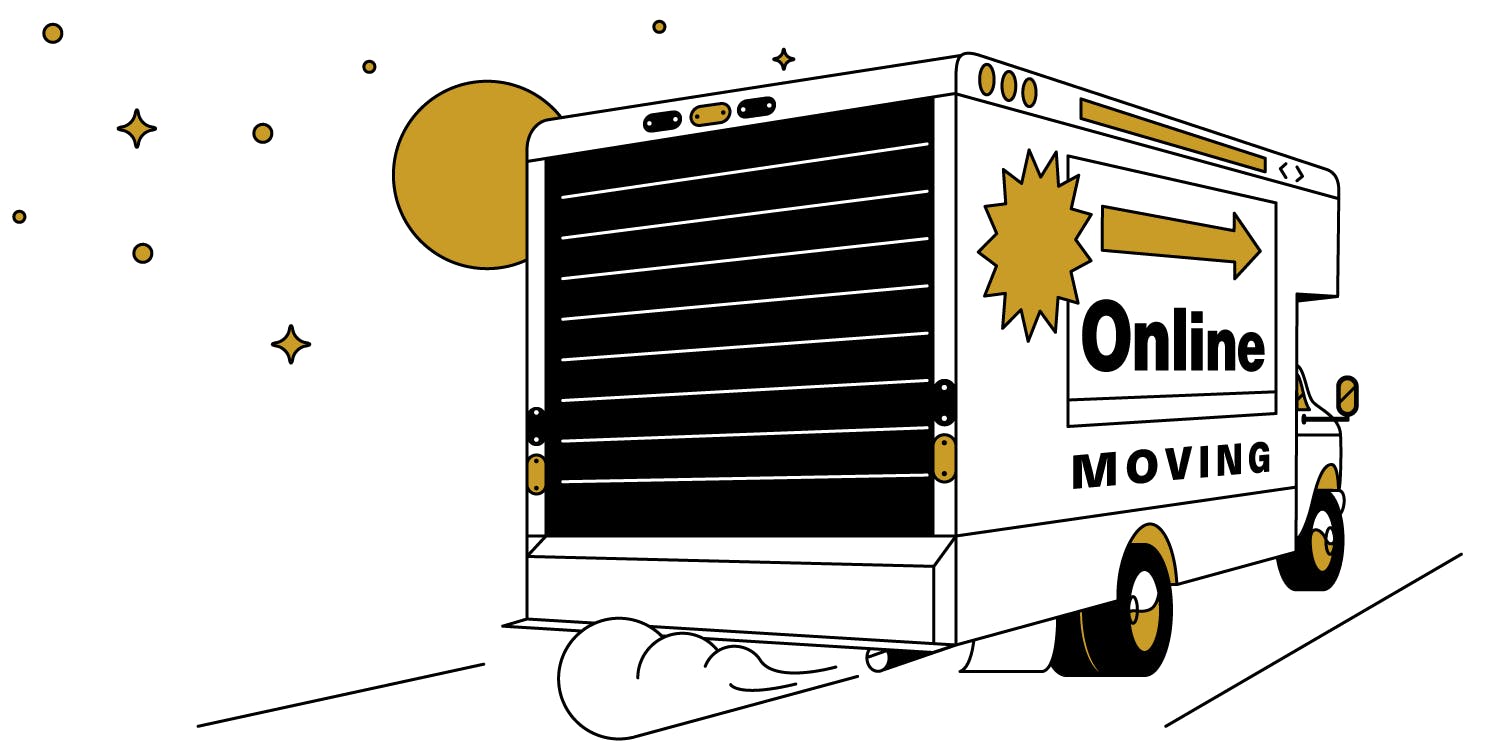
For teachers, conference preparers, and onsite trainers, moving in-person events online has come as an unanticipated challenge. We can't promise to make this task easy, but we'd like to help—first by dispelling a few myths about moving online and secondly by providing a simple toolkit and outline for making the change.
Reframing the Myths of Online Learning
Myth One
"There's a silver-bullet tech solution out there, and I just need to find it."
Reframe: While we wish this were true, to move online, you'll likely need a combo of tools. None of them will duplicate your in-person experience on its own. More on those tools in a minute.
Myth Two
"If I don't have a live lecture, I won't create community, and no one will learn."
Reframe: Live lectures alone—especially over something like Zoom—can create a false sense of community. While they're probably the closest thing we have to teaching live, other tools can be a big help. (Read more on teaching through connections and community.)
Myth Three
"It's on me to duplicate the entire in-class experience."
Reframe: No way! To move online well, we've got to shift our thinking toward designing something different, not replicating something that exists.
Myth Four
"Online learning is going to be inevitably socially inferior."
Reframe: While being in-person can be special, online learning affords us incredible possibilities. From being able to jump into a chat conversation at any time to blending the benefits of multiple media formats—we can build real community online.
Myth Five
"I'm stuck figuring this out on my own."
Reframe: Pathwright is ready to discount our platform for you or even hop on a call to plan and outline your course with you for free. Together, we've got this. (Wondering why a software would company help you design a course? Read why here.)
A Toolkit
An exceptional online teaching toolkit will have three or four parts:
- A mindset shift. First, give yourself permission to think about the experience you're creating in a different way. Take the pressure off any one format (for instance, a live-stream or video call), and consider how to break up the experience into discrete parts. With each part of the experience identified, you can design your way to something new.
- Zoom (or your video software of choice). Of course, you'll likely need videos calls at some point. We really like Zoom because it allows you to break up into small groups during larger live events. Small group discussions will do more to build community than video lecturing alone.
- Pathwright. In this toolkit, Pathwright acts as a bit of glue to hold things together or tracks to move them along. With Pathwright, you'll have a place to introduce your session or lesson, schedule when people should arrive (automatic reminders built into Pathwright help out a lot here), and follow-up for projects and discussion afterwards.
- Recorded video (optional, but nice). If you want to take things to the next level, instead of just offering a live Zoom lecture, record a bit of your lecture in a super simple smartphone video. If all the informational parts of your lecture can become short readings or videos, you'll have more time for focused discussion online.
An Outline
You likely don't need this encouragement, but now is a great time to keep things really simple. The outline below has proven to be effective for us and our partners time and time again.
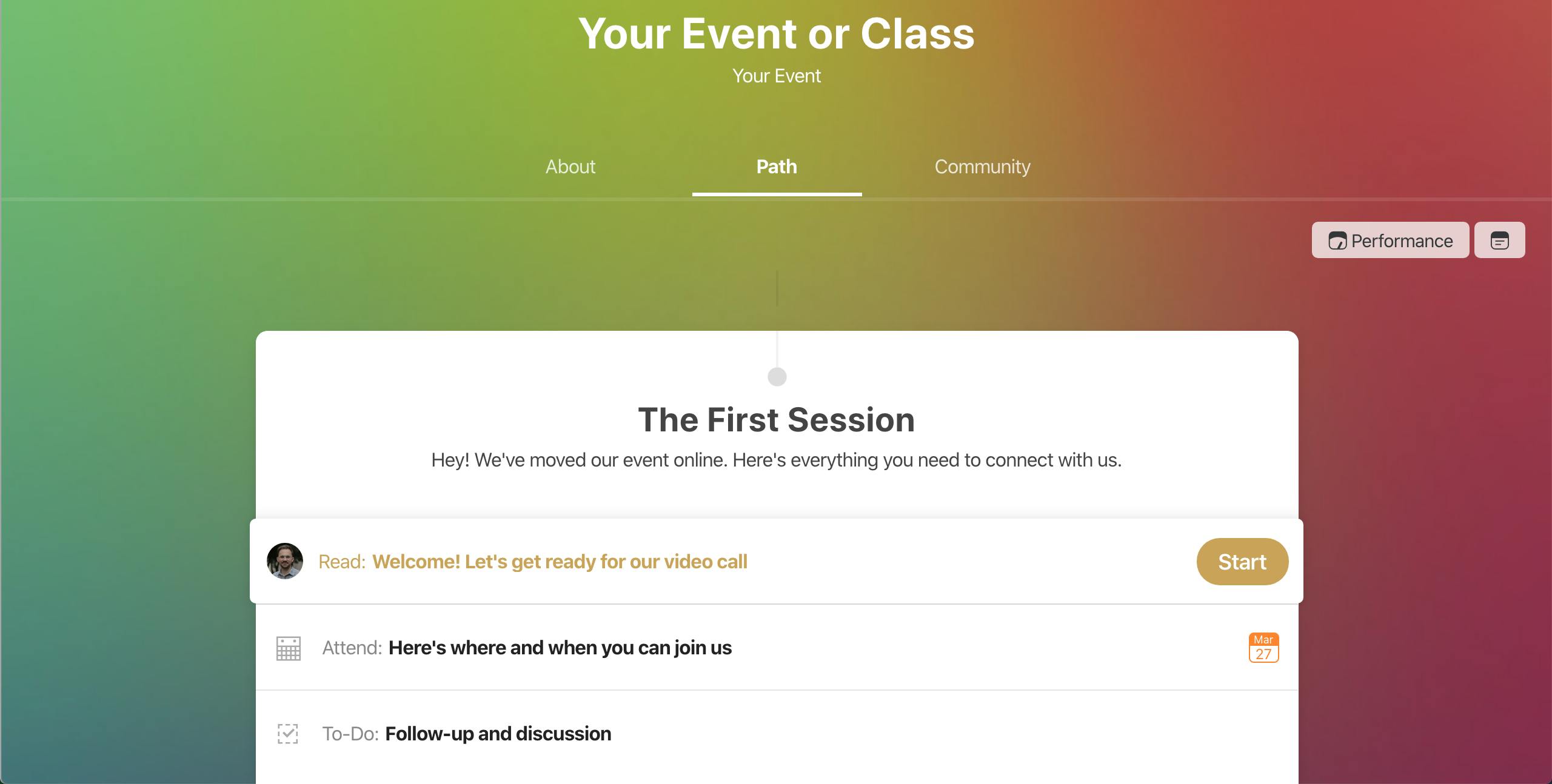
Create a simple introduction, ideally with a short, pre-recorded welcome video and an opening reflection question or discussion. Then, share the details your class will need for the live video call. Maybe include a brief summary of what you'll cover. You can also use this step to upload a recording of your session after the fact.
Finally, include any homework, review, or discussion in the last step. Give your class or conference attendees a chance to discuss or download any important information.
Things can certainly get more inventive than this. We'd love to talk with you about creating something even more custom for your event. But if you're looking for an easy way to make a creative environment, community to cure isolation, and pacing, this is a first step.
Don't forget, we're here to talk for free — schedule a conversation or reach out as you need us.
Using Pathwright is dead simple and doesn’t cost a thing until you’re ready to launch a path.
Get startedTopics in this article

